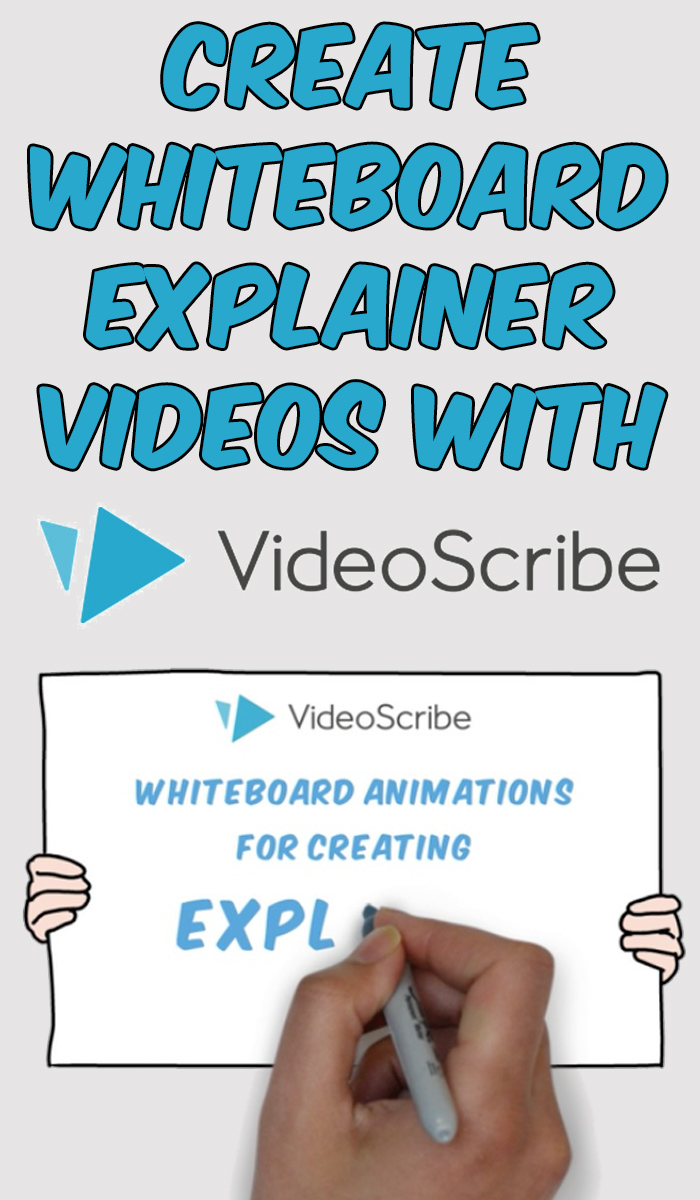How to use Sparkol Videoscribe to Create Whiteboard Explainer Videos
In this class you will learn the basics of how Videoscribe works.
Use this link to watch the class for free AND to receive 2 months of Skillshare classes for free. https://skl.sh/2sE6fOs
(You may need to enter your credit card to get access to the 2 free months, but you can cancel at any time!)
Watch this intro video to get an idea of what you’ll learn in the class!
How to use Sparkol Videoscribe to Create Whiteboard Explainer Videos
In this Videoscribe class, you’ll learn how to:
- place or import images and text into Videoscribe
- use the timeline and set the camera
- use drawing options and filters
- use the hand effect
- add music and voiceovers
- save and publish your scribe
Once you’ve finished this class and have learned how to build your own scribe, be sure to watch my other class on how to create custom animated vector images for VideoScribe!
I hope you enjoy the class and would welcome any feedback on the lessons!